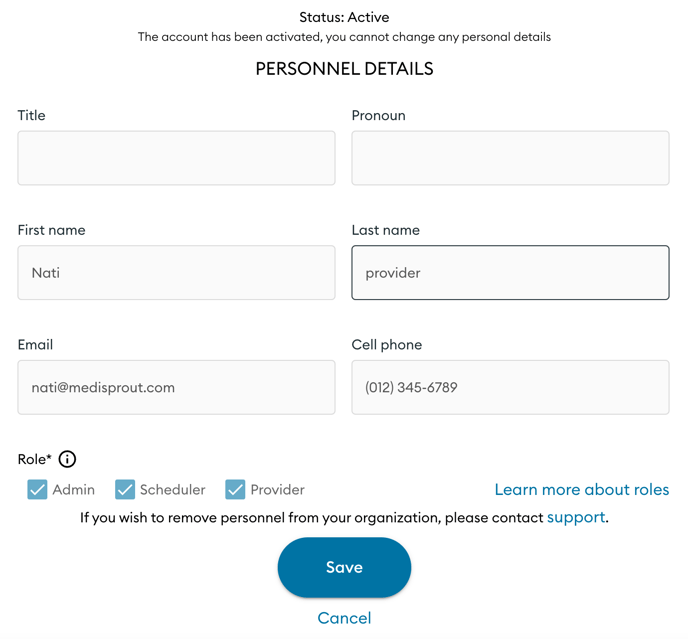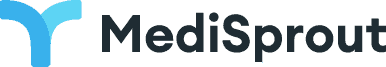Assign Scheduler, Provider and Admin roles within your Organization.
As an Administrator you can view/add personnel and assign (any) roles and specialties.
Go to your Settings / Manage personnel and view or add the corresponding personnel as it follows.
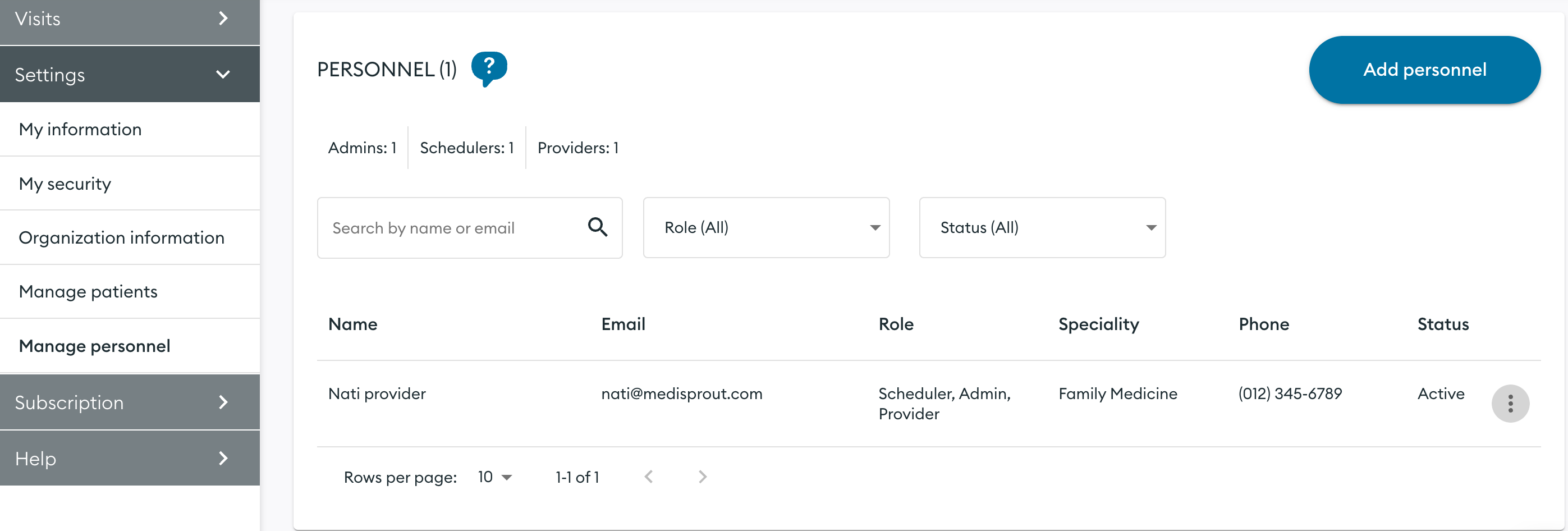
Once you have added or you are placed on the person you want to assign rights to, click on the vertical menu (3 vertical dots) and the View/Edit option will be displayed:
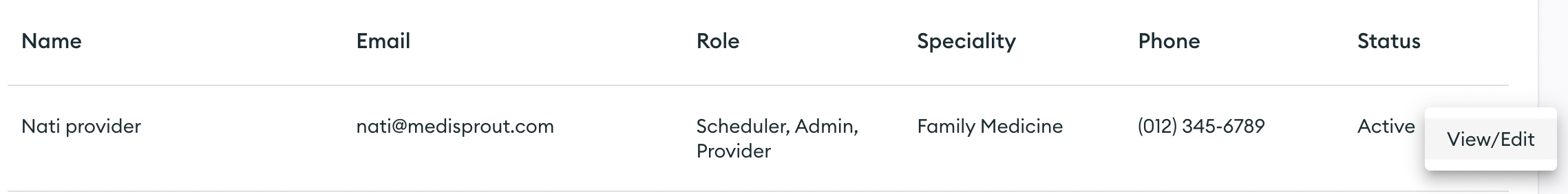
Click on it to access Personnel Details where you will find the Role section (Admin/Scheduler/Provider) and will assign the one that corresponds.
Be aware you can add roles, but you can't remove already assigned ones.
Also if you wish to remove personnel from your organization, you will need to contact support.
Once done you hit Save.