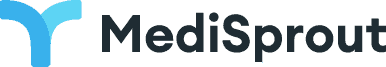How do I make sure the video and sound work on my device before joining the visit with my provider?
How do I make sure the video and sound work on my device before joining the visit with my provider?
You can check your video and sound work on your device before joining the visit by going to the Help section in your dashboard and access to Test your device option.
You will be guided to follow 4 steps as follows:
- Device & Software Setup - video and camera settings will be tested and configured in this section
- Connectivity
- Quality & Performance
- Get results