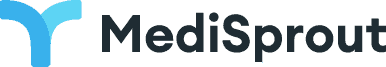How can I access my After Visit Summary?
You can access to partial data in reference to your past visit by going to the section 'My past visits' and in there accessing the following details:
- date and time of the visit
- your patient information (name, last name)
- your provider information
- reason for the visit
- your preferred date and time for the visit when making the request
- any supporting documents you have exchanged with the provider before or during the visit
- messages from your provider when scheduling or accepting the visit
If you then select Back to my previous visits you will see all the status of your past visits displayed such us when your visits have been rejected, canceled, or if there was a no show.