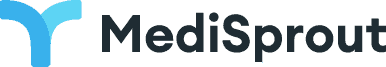During a video visit, a chat feature enables the provider and patient to exchange messages between each other. When the visit is complete, MediSprout creates a transcript of that chat and stores it automatically under Past visit details. Transcriptions for all chat messages are available for patients to read or acquire as part of their medical records.
For patients, from the main menu on the MediSprout app, select Visits and then select a completed visit from My past visits. At the bottom of this page select Visit message transcriptions to see a list of all available visit transcriptions. Select the transcription you are looking for to view and download.
For providers, from the Visits drop down menu, then select a completed visit from Past visits. At the bottom of the page, find Visit messages transcription. Select a chat message transcript to view or download.
Want more information about how to view and download a chat message transcription?
Contact MediSprout support using the chat function in the same window you are using or call +1 866-896-1431.
Related articles